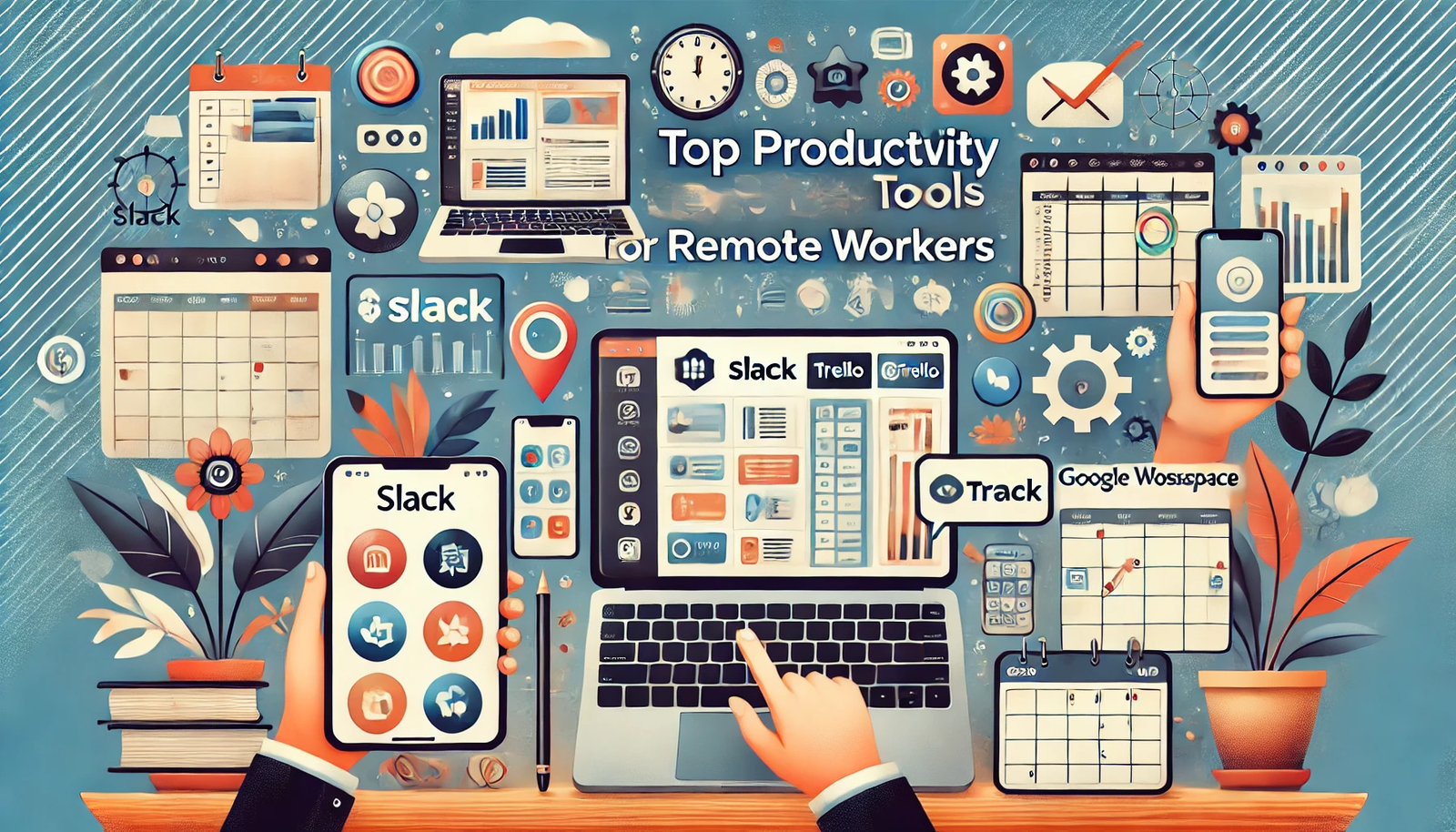Remote working requires effective tools for collaboration. Team communication platforms like Slack can streamline discussions and avoid miscommunication through lengthy email threads.
Trello project management tools are perfect for home workers, providing an intuitive visual Kanban board system and offering productivity metrics.
Asana
Asana is an accessible project management solution designed to assist teams in getting work completed quickly. Users can track progress, set deadlines and communicate with teammates through Asana. Furthermore, its visibility into project landscapes gives teams a comprehensive view of what everyone is working on – making resource allocation and workload prioritization simpler when necessary.
Asana provides teams with various project views, from kanban-style cards and calendar views to timelines, which allows teams to find one that best matches their workflow. Each task can be broken into subtasks that can then be assigned to specific individuals or teams – this granular level of task management ensures no tasks go overlooked or forgotten! Asana also includes automation tools designed to streamline repetitive tasks and reduce errors, such as an escalation process which notifies team members when team members have not addressed overdue tasks. When overdue notifications automatically notify team members when overdue tasks become overdue – giving teams full flexibility over how best to manage tasks!
This software aids managers in organizing strategic initiatives and monitoring progress with portfolios and dashboards, making status updates simple to create and share instantly with key stakeholders. Furthermore, real-time charts help pinpoint areas where projects may have gone off track.
Asana provides remote workers various tools to collaborate more efficiently with their team members. For instance, Asana allows them to easily create and share comments on files such as images or PDFs while turning comments into tasks for tracking and prioritization. Furthermore, its inbox helps teams stay informed about current tasks and conversations.
This app can be used to manage any project. Individuals can even use it to track personal goals and activities – for instance, shopping lists or exercise routines can be tracked using this tool. Plus, it supports nonprofit organizations by offering discounted plan pricing. Finally, it integrates seamlessly with various tools and systems that can help increase productivity and collaboration.
ClickUp
ClickUp allows users to streamline their workflow and enhance collaboration among teams. Its robust features include:
- Project management, time tracking, chat and document storage.
- Real-time notifications.
- Customization.
- Trust by over 80,00 teams worldwide and customizable workflow settings allowing teams to adapt the tool according to their needs.
It has already proven its worth to over 8,00,000+ teams worldwide!
ClickUp’s intuitive interface and user-friendly features make it an excellent option for remote workers. Its powerful search capabilities enable users to locate information quickly even if it is stored across multiple locations – especially helpful when working on large projects that require extensive data collection. Plus, ClickUp keeps users on track by sending reminders for tasks and meetings!
ClickUp can present challenges. Users have reported performance lag when working with large project data sets. Furthermore, ClickUp’s notification system may cause too many alerts that interfere with workflow; to make the best use of ClickUp without hindering productivity, it’s essential to learn how to manage these alerts effectively.
ClickUp’s integration with other software tools is one of its main strengths, enabling users to connect with internal and external apps quickly. Furthermore, its dashboards and reports offer invaluable insight into team productivity, helping identify areas where processes should be improved and increasing overall productivity.
ClickUp’s features enable remote teams to develop an optimized workflow, increasing productivity and collaboration. Users can communicate effectively using comments on tasks, shared documents, and the chat feature – this ensures everyone stays on the same page and eliminates miscommunication. ClickUp also makes setting deadlines and prioritizing tasks simple: it reminds members when their assignments are due. They can reschedule them within minutes if they are not completed by then!
ClickUp’s integrations can save time and money for users by eliminating the need to switch apps. For instance, Slack can be integrated with ClickUp so team members can discuss project updates without leaving ClickUp, while ClickUp integrates seamlessly with GitHub for code management and issue tracking.
Harvest
Harvest is a time-tracking software designed to track projects, invoice clients, monitor employee hours, and improve remote worker productivity. Harvest features the Pomodoro timer, which helps users stay focused while decreasing distractions. Furthermore, Harvest provides built-in client invoicing, allowing users to send invoices directly to customers.
Simple and user-friendly design makes the Effortless Time Tracker simple for employees to use, providing them with everything they need to start working immediately. Employees simply select their project, start their timer, and begin work – once completed, they can stop it and submit a report directly to Workfront – making it an invaluable feature for managers looking to keep an eye on team member progress and ensure deadlines are being met.
Harvest allows users to set hourly rates for team members, making calculating project costs and payroll easier. It also offers a workspace view which displays what each team member is currently working on – an especially helpful feature if your teams are dispersed geographically; this feature can prevent communication issues while increasing workflow efficiency.
Harvest’s main advantage lies in its ability to track time on various devices, from desktops and smartphones, through mobile apps and smartphones, all the way down to smartphones and mobile apps. Furthermore, Harvest can sync across devices for a consistent user experience and create reports for each task and client, making it simple to measure performance and identify areas for improvement.
Harvest has some drawbacks; for instance, customers requiring immediate support cannot access live phone support directly; rather, they must schedule an appointment with a customer service representative and wait for a response, making Harvest less than ideal.
The software offers a free trial, providing users with a good opportunity to experience its features. After this initial period, a subscription costs $12 per month per person to track unlimited projects on Mac or Windows platforms and includes various integrations.
Harvest offers impressive features, but its strengths lie with teams looking for efficient team management and reporting. There is also a free plan designed for solo freelancers or small businesses needing to track time, which includes basic tools like Pomodoro timer and idle detection.
Microsoft Teams
As remote work becomes more prevalent, finding appropriate productivity tools is critical to ensure all team members stay focused and communicate openly. Such tools can boost productivity by centralizing project tasks into one location for visibility and outbound communication. They can also enable collaboration on projects without face-to-face meetings, reducing travel expenses and travel time expenses.
Slack is an instant messaging and video conferencing application designed to bring together people across the globe in real time. Its chat functionality includes group conversations, private channels, and file attachments. Slack integrates with many productivity tools and even offers mobile app support for easy access on the go. In addition, Slack offers analytics and reporting features, such as engagement metrics, user activity analysis, and archiving features.
Trello is an effective remote work productivity tool for project management, helping teams monitor workflows and deliverables with its Kanban board format. Customizable features make this flexible tool adaptable for various project types, while its issue-tracking and agile project-planning capabilities provide invaluable insight into performance.
Jira, the project management software platform developed by Atlassian, is another highly effective remote work productivity tool. This powerful project collaboration platform enables teams to work on software development projects using flexible workflows and custom-designed templates; its seamless integrations with other Atlassian tools help identify bottlenecks quickly and provide visualizations to visualize project data for analysis purposes to increase productivity.
Todoist is a task management app designed to boost remote worker productivity by breaking large projects down into manageable goals and tasks. Its tagging and filtering features simplify finding specific tasks, while its Karma system recognizes workers for completed work. Furthermore, Todoist allows teams to set and track weekly or monthly goals.
Piktochart is an online tool that makes creating professional-looking infographics and presentations easy, making it an invaluable resource for remote workers requiring visual content creation. With its intuitive user interface and comprehensive library of templates, users can quickly produce high-quality graphics with minimal time investment – making this an excellent solution for teams involved in sales or marketing who must produce regular updates of this type.